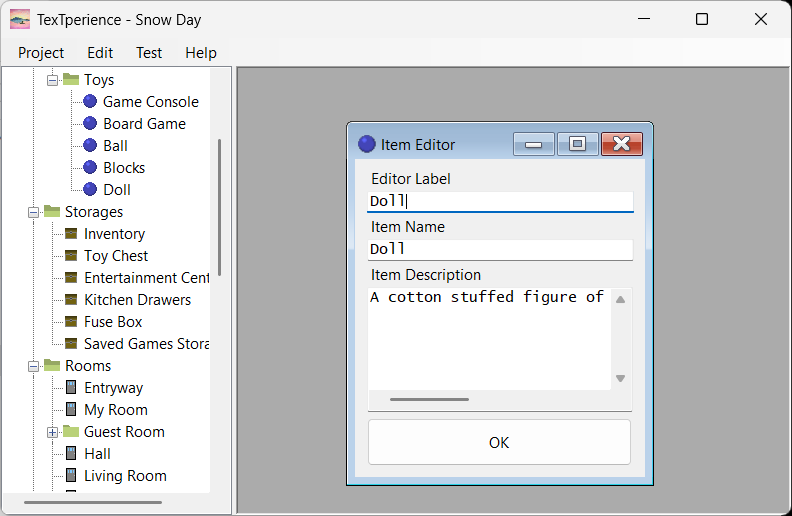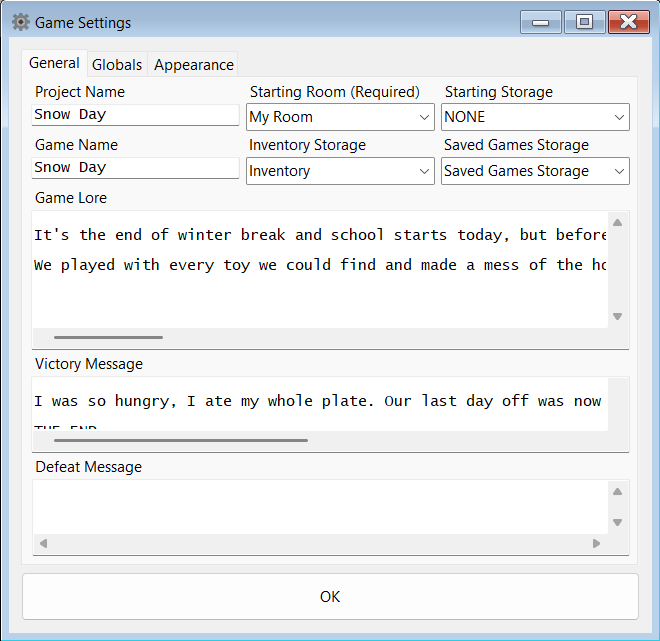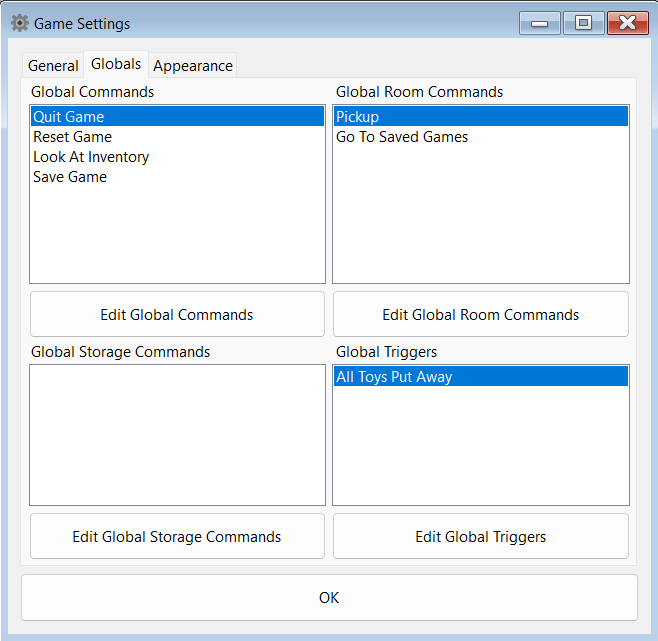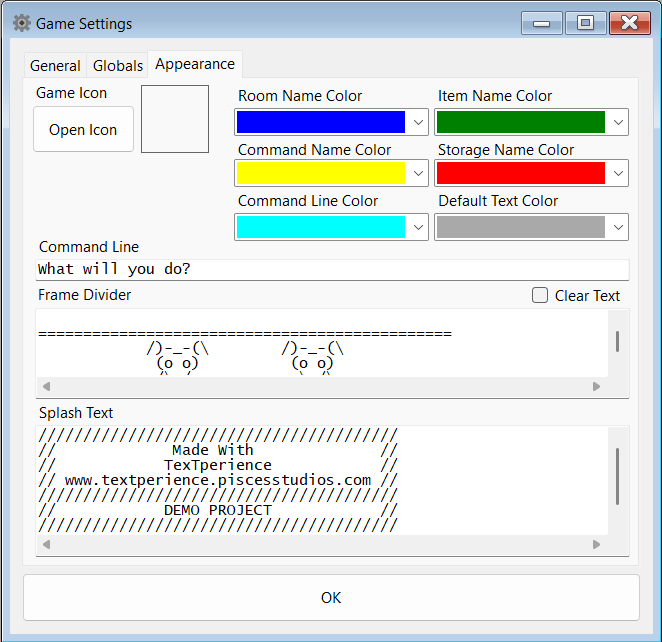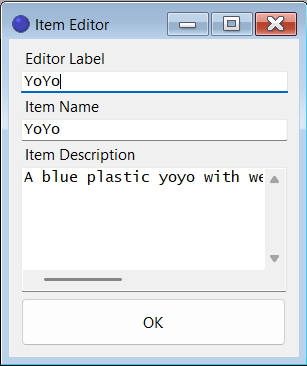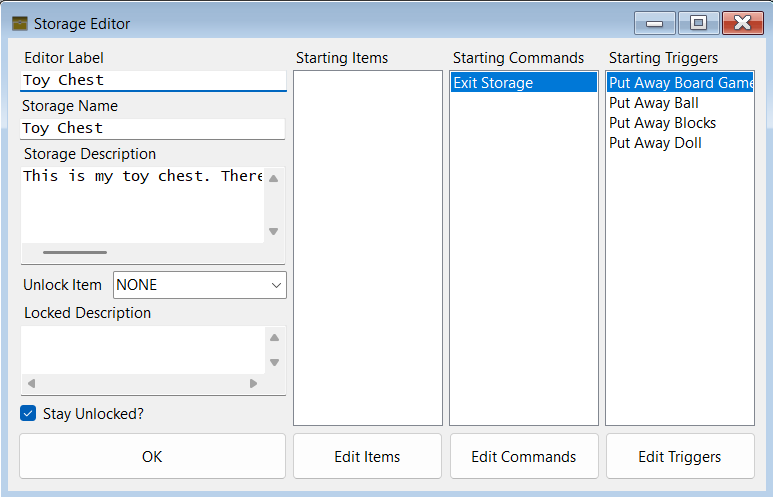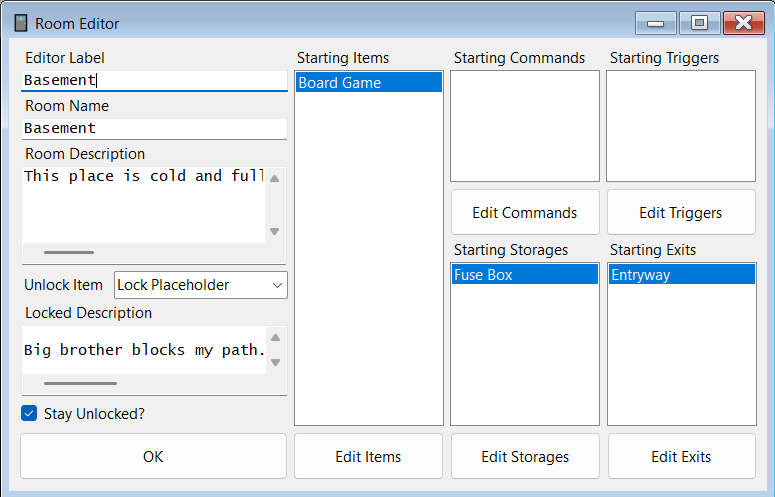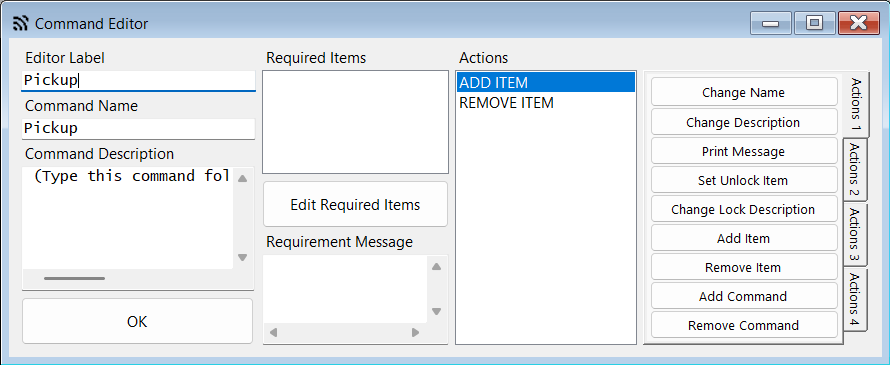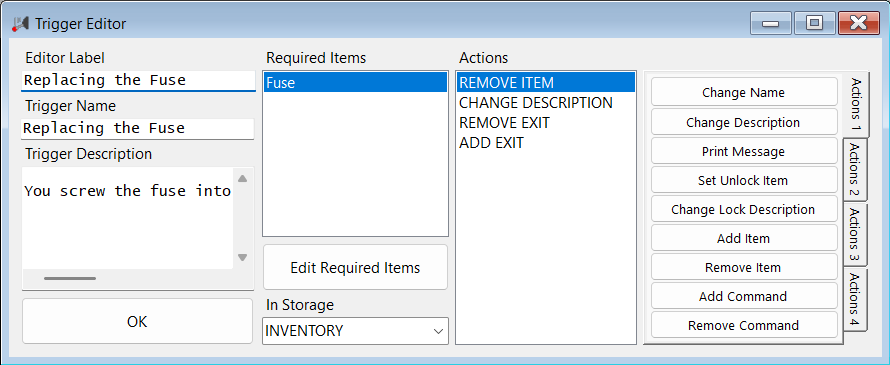Getting Started
TexTperience is a text adventure game engine that helps users easily create their own interactive fiction. TexTperience offers features that allow a great amount of customization making your game unique.
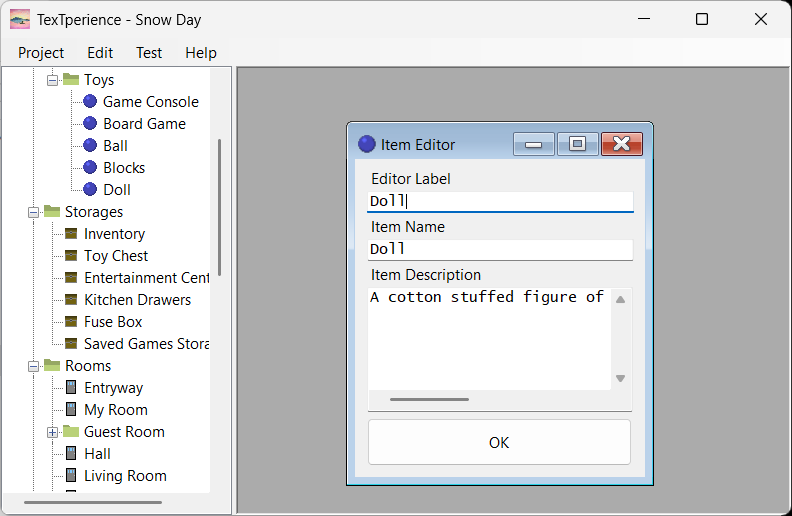
Project
The project menu has all the functions related to projects. Projects exist as directories with the necessary files in them.
Edit
The edit menu contains the basic editing functions of a project such as adding a resource (Item, Room, Command, etc.) and undo/redo feature.
Test
The test menu has all the functions related to testing the game configuration. "Run" will simply the play the game as the player would see it. "Run (Debug)" will run the game with error messages shown in game. "Error Check" is a neat feature (excellent with large projects) that will read through your game configuration and point out obvious errors.
Help
The help menu gives links to helpful resources related to the program.
Tree View
The tree view contains all the game resources and can be organized with subfolders. The game resources are organized into 5 major resources, "Items", "Storages", "Rooms", "Commands", and "Triggers".
Work Area
The work area is where all the editors and subeditors will appear.
Game Settings
The game settings contains all the general, global, and appearance properties of the game such as name, icon, color, etc.
General
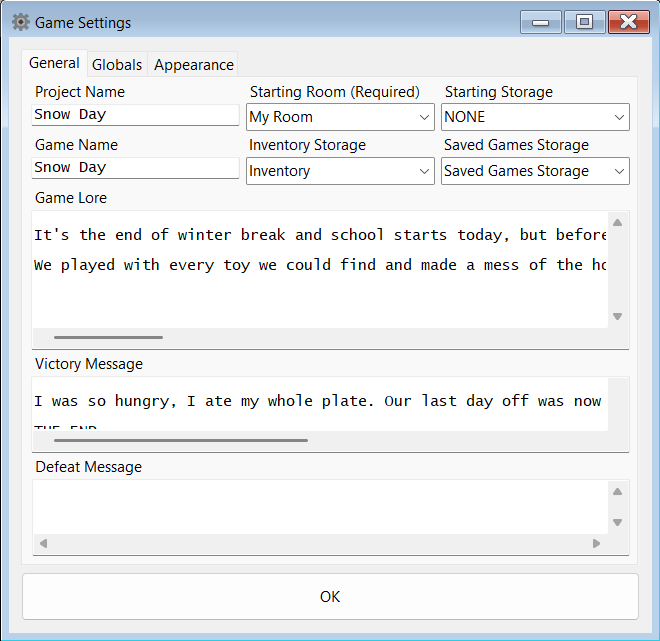
Project Name
A label used for development of the game.Game Name
The name of the game that the player will see.Starting Room
The room the game begins in. This is required for the game to run.Starting Storage
If you wish, you may have a storage the game begins in.Inventory Storage
The storage you wish to use as the players inventory.Saved Games Storage
The storage you wish to use as the saved games list.Game Lore
This is the text the player will see at the beginning of the game to set the scene of the story.Victory Message
The text the player will see when the game ends with victory.Defeat Message
The text the player will see when the game ends with defeat.
Globals
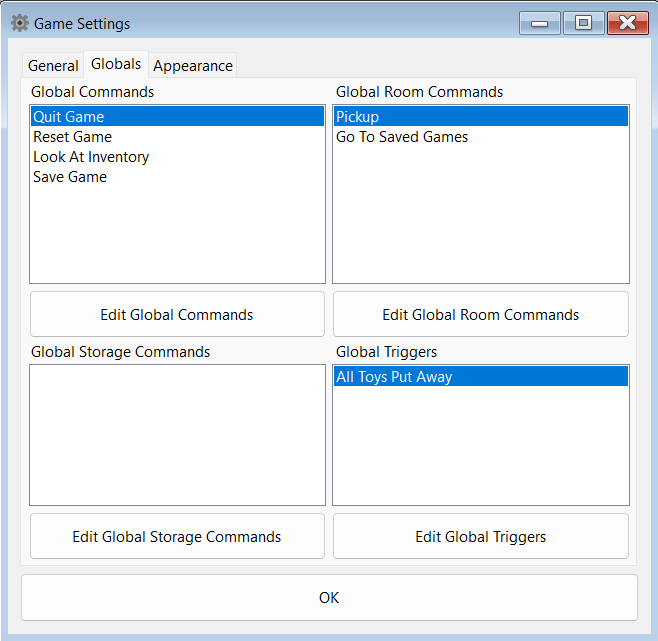
Global Commands
Commands on this list can be seen and used by the player no matter the game state. This is where commands such as "Quit Game" should go.Global Room Commands
These commands will appear in any room in the game.Global Storage Commands
These commands will appear in any storage in the gameGlobal Triggers
Triggers on this list will be checked and pulled from anywhere in the game.
Appearance
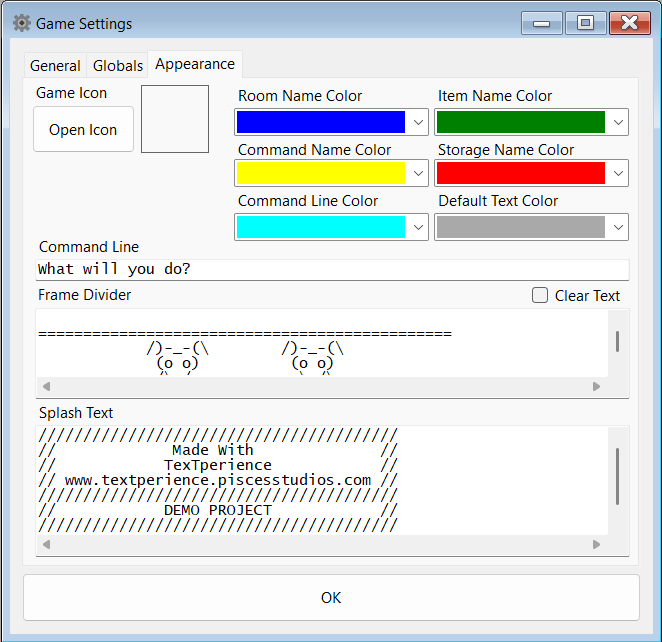
Game Icon
You can give your game a unique icon for its executable. Click on the "Open Icon" button and locate the desired ".ico" file.Room Name Color
The color to be used when a room name is printed by the engine.Item Name Color
The color to be used when a item name is printed by the engine.Command Name Color
The color to be used when a command name is printed by the engine.Storage Name Color
The color to be used when a storage name is printed by the engine.Command Line Color
The color to be used when the player is prompted for a command.Default Text Color
The color to be used when there are no special conditions.Command Line
This is the text the player will see when the game wants input.Frame Divider
This is text that can be use to divide game loops so that the output is more legible by the player.Clear Text
By checking "Clear Text", the game won't use a frame divider. "Clear Text" will erase the current text on the screen and output the new text.Splash Text
This is the first text the player will see at the beginning of the game. It's merely for opening logos, but may be used anyway you'd like.
Items
Items are the backbone of any text adventure game. They can be used as keys to unlock storages and rooms. Their descriptions can be used as clues for the player to use. They can also be used as requirements to use a command or set off a trigger.
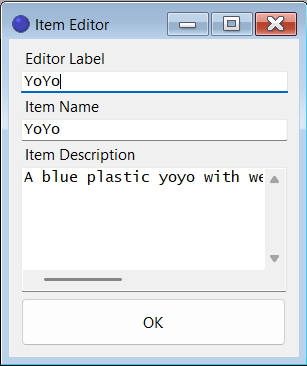
Editor Label
Name of the item for development use.Item Name
The name of the item that the player will see and use.Item Description
The description of the item the player can see.
Storages
Storages serve as a container for items. Games usually have a dedicated storage for player inventory or they can be placed in rooms for the player to explore. Storages are sub areas of the game that can have their own triggers and commands.
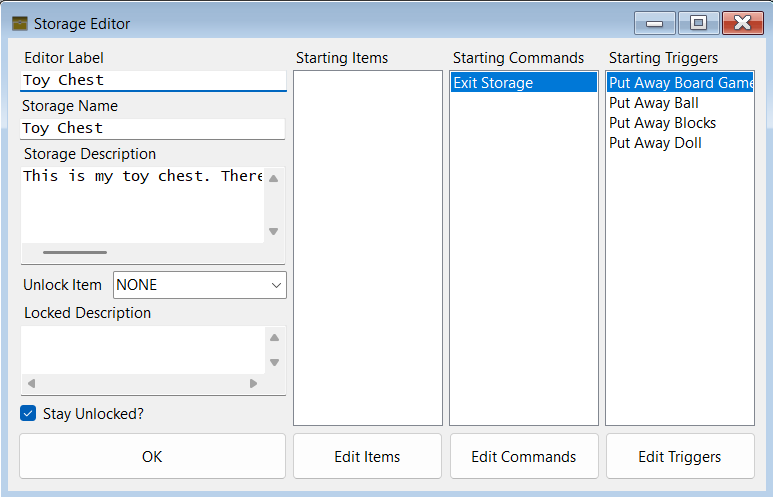
Editor Label
Name of the storage for development use.Storage Name
The name of the storage that the player will see and use.Storage Description
The description of the storage the player can see.Unlock Item
The item needed for the player to access this storage.Locked Description
The text the player will see when the player cannot access this storage.Stay Unlocked?
Once the player gains access to the storage, will the storage stay unlocked? Or must the player always have the unlock item in their inventory?Starting Items
The items this storage will start with. Use the "Edit Items" button to add and remove items.Starting Commands
The commands this storage will start with. Use the "Edit Commands" button to add and remove commands.Starting Triggers
The triggers this storage will start with. Use the "Edit Triggers" button to add and remove triggers.
Rooms
Rooms are the main areas the player explores. Rooms can have exits which are other rooms the player can travel to. Rooms can have their own unique commands and triggers. Storages can be placed in them as well.
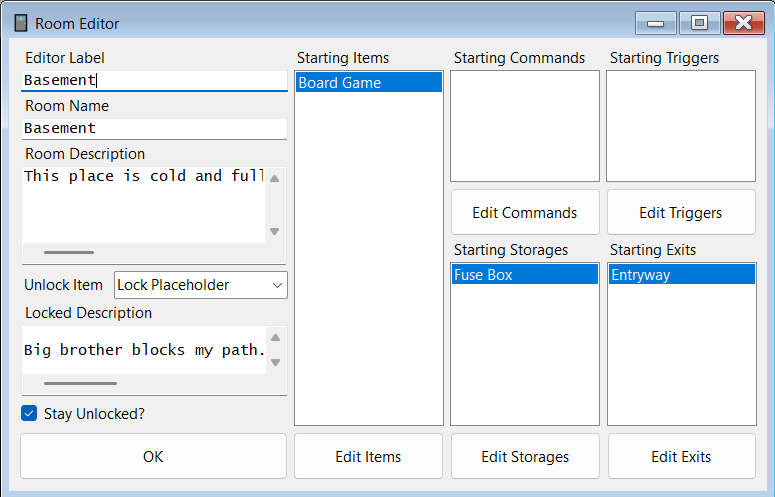
Editor Label
Name of the room for development use.Room Name
The name of the room that the player will see and use.Room Description
The description of the room the player can see.Unlock Item
The item needed for the player to access this room.Locked Description
The text the player will see when the player cannot access this room.Stay Unlocked?
Once the player gains access to the room, will the room stay unlocked? Or must the player always have the unlock item in their inventory?Starting Items
The items this room will start with. Use the "Edit Items" button to add and remove items.Starting Commands
The commands this room will start with. Use the "Edit Commands" button to add and remove commands.Starting Triggers
The triggers this room will start with. Use the "Edit Triggers" button to add and remove triggers.Starting Storages
The storages this room will start with. Use the "Edit Storages" button to add and remove storages.Starting Exits
The exits this room will start with. Use the "Edit Exits" button to add and remove exits.
Commands
Commands execute an action sequence when the player enters the command name in the command line. Commands are used by the player for nearly all interaction with the game from quitting the game to picking up items.
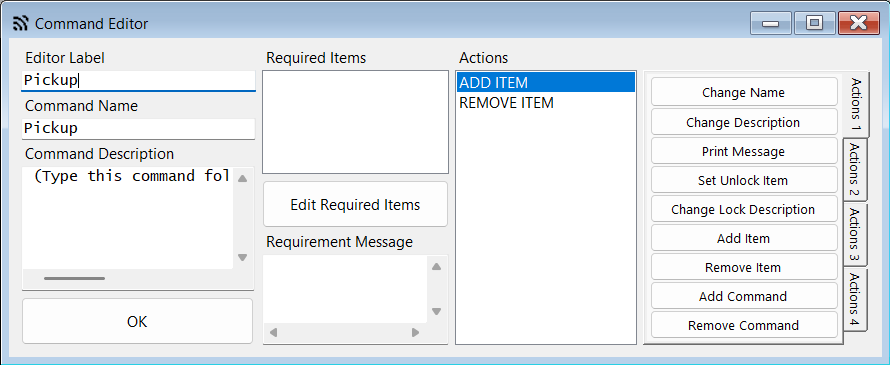
Editor Label
Name of the command for development use.Command Name
The name of the command that the player will see and use.Command Description
The description of the command the player can see.Required Items
These are items in the player's inventory the command will need in order to work. Leave the required items list empty for no requirement. Use the "Edit Required Items" button to add and remove items.Requirement Message
This is the text the player will see when the player does not have the required items in their inventory.Actions
The action list will display the actions this command will execute in sequence. You can right-click to edit and add to these actions. You may also use the action buttons to the right to add new actions to the sequence.
Triggers
Triggers execute an action sequence when the game conditions are met. Triggers placed in rooms and storages will only be checked when the player is in that room or storage. Global triggers will be checked whereever the player is at. Triggers can have two conditions: 1, they can be pulled when required items are in a certain room/storage anywhere in the game; or 2, they will be pulled when the player arrives in a room/storage.
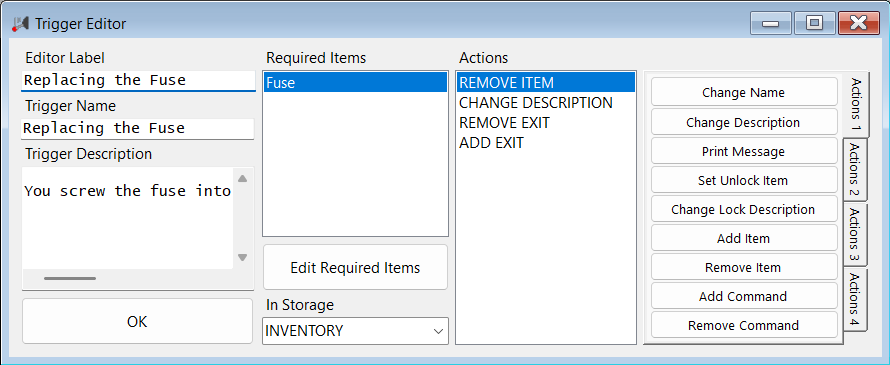
Editor Label
Name of the trigger for development use.Trigger Name
The name of the trigger that the player will see and use.Trigger Description
The description of the trigger the player can see.Required Items
These are items in the "In Storage" the trigger will need in order to work. Leave the required items list empty and "In Storage" blank for no requirement. Use the "Edit Required Items" button to add and remove items.In Storage
This is the room/storage the trigger will look in to see if it has the required items. Selecting 'NONE' will mean the trigger will be pulled immediately when the trigger is checked.Actions
The action list will display the actions this trigger will execute in sequence. You can right-click to edit and add to these actions. You may also use the action buttons to the right to add new actions to the sequence.
Actions
Actions are used by commands and triggers to tell the game what to do when they execute.
Change Name
Change the game name of an item, storage, room, or command.Change Description
Change the description of an item, storage, room, trigger, or command.Print Message
Displays text that the player will see.Set Unlock Item
Change the unlock item of a storage or room.Change Lock Description
Change the lock description of a storage or room.Add Item
Adds an item to a storage or room.Remove Item
Removes an item from a storage or room.Add Command
Adds a command to a storage or room.Remove Command
Removes a command from a storage or room.Add Trigger
Adds a trigger to a storage or room.Remove Trigger
Removes a trigger from a storage or room.Set Current Storage
Sets the current storage the player is in.Add Storage
Adds a storage to a room.Remove Storage
Removes a storage from a room.Add Exit
Adds an exit to a room.Remove Exit
Removes an exit from a room.Set Current Room
Changes the current room the player is in.Add Command Item
Adds an item to a command requirement.Remove Command Item
Removes an item from a command requirement.Set Command Message
Changes a command requirement message.Add Trigger Item
Adds an item to a trigger requirement.Remove Trigger Item
Removes an item from a trigger requirement.Set Trigger Storage
Changes a triggers "In Storage".Add Game Command
Adds a command to the global commands.Remove Game Command
Removes a command from the global commands.Add Room Command
Adds a command to the global room commands.Remove Room Command
Removes a command from the global room commands.Add Storage Command
Adds a command to the global storage commands.Remove Storage Command
Removes a command from the global storage commands.Add Global Trigger
Adds a trigger to the global triggers.Remove Global Trigger
Removes a trigger from the global triggers.View Inventory
Tells the game to display the inventory "TRUE" or not to display the inventory "FALSE".View Saved Games
Tells the game to display the saved games "TRUE" or not to display the saved games "FALSE".End Game
Ends the game.Load Game
Loads a saved game.Save Game
Saves a game.Quit Game
Quits the game.
Reserved Words
NONE
Literal none. In some cases it is illegal to use and can be found with the error checker.CURRENT_ROOM
The current room the player is in.CURRENT_STORAGE
The current storage the player is in. Can be NONE.CURRENT_LOCATION
If a player is in a storage, it will return the CURRENT_STORAGE. Otherwise it returns the CURRENT_ROOM.INVENTORY
The storage that is designated as the player's inventory.CURRENT_ITEM
The item the player entered in the command line following a command.CURRENT_TRIGGER
The current trigger being checked and executed.CURRENT_COMMAND
The current command being checked and executed.TRUE
Literal true.FALSE
Literal false.VICTORY
Game condition for ending the game in a victory state.LOSS
Game condition for ending the game in a loss state.RESET
Game condition for ending the game in a restart.